To ensure it wasn't anything else, we:
-Pulled out the battery, ran it on AC power
-Plugged it into an external monitor
-Pulled out the hard-drive
-Put in a bootable DVD
-Pulled out the RAM and installed each on its own
and finally examined the motherboard for any telling signs. And that there were.
From first sight there wasn't anything wrong.
Then I noticed some red looking stuff on the chip on the upper left hand corner (I had cleaned it before I took these pictures)As you can see here, post rubbing alcohol, pre-screwdriver, something seems to have shorted here beside this capacitor.
Blurry picture post-screwdriver.
 |
| Capacitor after scraping off gunk with Flathead screwdriver |
Even after the cleaning there was no joy with this laptop, but from what I do know, some capacitors have a
shelf life, and if one has gone, others may as well without the fun show we see here (as well as they may be on the opposite side of the board) This laptop is fully dead. And at that point there's only one thing you can do: Check his pockets for loose change.
UPDATE 9/9/13:
After some research I found that a common issue with this computer is overheating that leads to warping of the motherboard and therefore the disconnection of the graphics chip. How did I find this? Lots of this laptop on Ebay with the same problem attributed to said problem as well as repair videos teaching re-flowing on this laptop. Just saying.
UPDATE 1/8/14
After thinking this one through a little more, I have decided that this is most likely an issue of overheating. Although there is what looks like a dead capacitor (if you didn't see it before, it was the middle black and silver square just to the left of the "large" black chip in the last photo. With all of the overheating symptoms that this computer problem started with, it seems more likely that the graphics chip is having issues than that one capacitor on the board dying. That being the case, when I get a chance, I plan to get a large toaster oven and follow the directions here to see if I can't fix this one. If I do, successfully or not, I will post my findings here. For more information on reflowing and this type of issue, look up the similar issue of the Xbox 360 RRoD (red ring of death). Many people will recommend terrible fixes including overheating the machine on purpose (bad idea, most things on the board don't like controlled heat.) and putting it in your oven after stripping it down (also bad idea, solder fumes are toxic, and you will want to cook food in there!), but there are good solutions, such as using a heat controlled hot air gun, using an electric skillet (that you won't use for food ever) or the toaster oven idea. Keep in mind that this is technically very difficult process and these methods are only given because your machine is ALREADY dead. You have very little to lose -- if you mess up, it's still dead. You could have it done professionally, but that would likely cost more than a new laptop or Xbox.
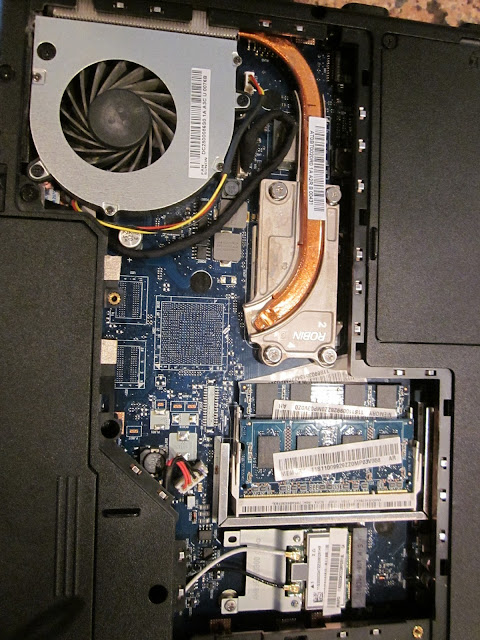




4 comments:
You need to circle the stuff . . . I still can't discern what's wrong in the pictures.
If you look at the chip, you can see 3 evenly spaced dots on the board to the left of the 'big' black chip. If you look at the second one, you can see that it doesn't look the same size as the one above and below it, although as I examined it should have been. It looks like the capacitor exploded, which would be the discoloration around it.
Take a look at
https://www.google.com/url?sa=t&rct=j&q=&esrc=s&source=web&cd=1&cad=rja&ved=0CCkQtwIwAA&url=http%3A%2F%2Fwww.youtube.com%2Fwatch%3Fv%3DdZZUzva6-hc&ei=0djfUp6sBqrlyQHRs4HYBg&usg=AFQjCNEaOYWN7ai9Q5Q9XPCRvbZ7lZ41Ow&sig2=MHXqPVZojGSKjdkk_6I3GA
https://www.google.com/url?sa=t&rct=j&q=&esrc=s&source=web&cd=2&cad=rja&ved=0CDAQtwIwAQ&url=http%3A%2F%2Fwww.youtube.com%2Fwatch%3Fv%3Dm6W8sHSIURw&ei=0djfUp6sBqrlyQHRs4HYBg&usg=AFQjCNE3g_Y8L796_kUAJcrKKVAgr9XFMw&sig2=zv7cVonPhMOX6wDhpEagqw
https://www.google.com/url?sa=t&rct=j&q=&esrc=s&source=web&cd=3&cad=rja&ved=0CDgQtwIwAg&url=http%3A%2F%2Fwww.youtube.com%2Fwatch%3Fv%3D0CnJgxogBUU&ei=0djfUp6sBqrlyQHRs4HYBg&usg=AFQjCNFXy_gR31EEPYgpnH2_oI6TyvRzHA&sig2=FhjAVmc0Vv-gE1LLsXv5og
https://www.google.com/url?sa=t&rct=j&q=&esrc=s&source=web&cd=7&cad=rja&ved=0CF4QFjAG&url=http%3A%2F%2Fwww.badcaps.net%2Fforum%2Fshowthread.php%3Ft%3D19719&ei=0djfUp6sBqrlyQHRs4HYBg&usg=AFQjCNFY9jHBDLZrLBJjwv9wDuokn-cX_A&sig2=rzsDkBKV_mheJWiloSbN5Q
Those are resistors, not capacitors.
Resistors (if blown) would be open, not shorted out, and even if this one was failed -- it wouldn´t be the cause for a black screen.
Im working now on a laptop like this, and I suspect the chipset to be at fault (there is no separate gpu chip on this board)
a thing to try is the heatgun method. heat the chip up, and if it works after - then that´s the case, but this fix won´t last for long.
Post a Comment